Let us know if you have any trouble with this and we’ll be happy to help.
If you arrived at this page from a web search, you can use these instructions to connect with any other Facebook Ad Agency as well, just be sure to get their correct Business ID.
Option 1: Using Our Facebook Business ID
1. Login to your Facebook Business Manager.
2. Click “Business Settings” on the upper right side of the page.
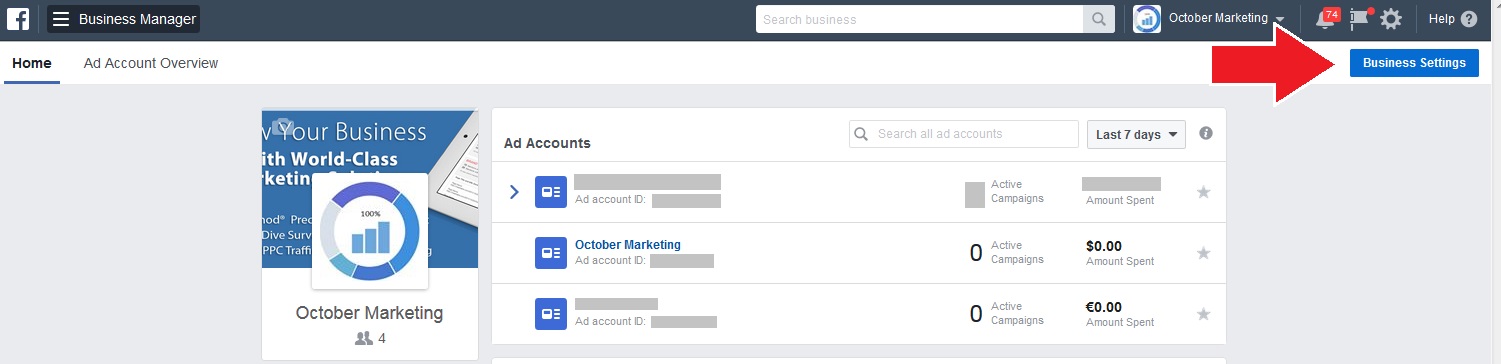
3. Under “People and Assets” tab, left sidebar navigation, click “Ad Accounts”.
4. Choose an Ad Account then click “Assign Partner”. Make sure to click on the Ad Account that you are giving permission to before you can click on “Assign Partner”.
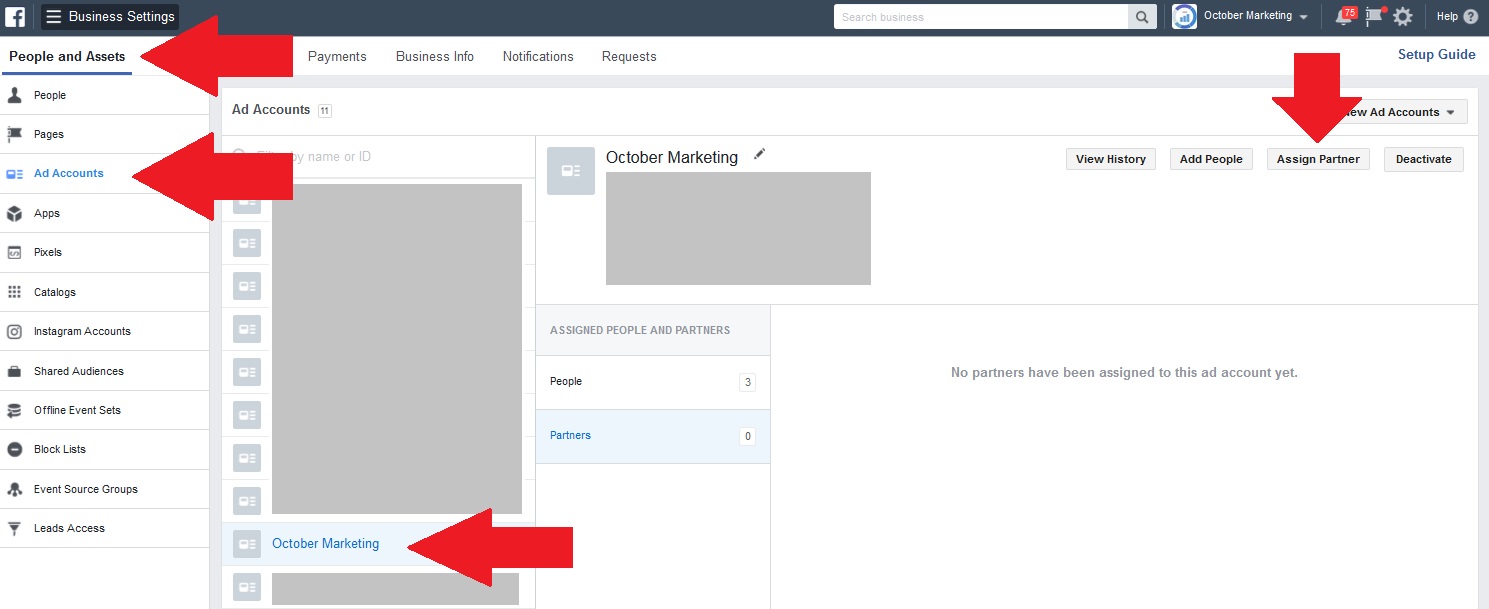
5. On the bottom of the dialogue box, there’s an option to assign a partner using a business ID which should have been provided by your ad agency: in our case, the ID is 293948930952570
Click this option.
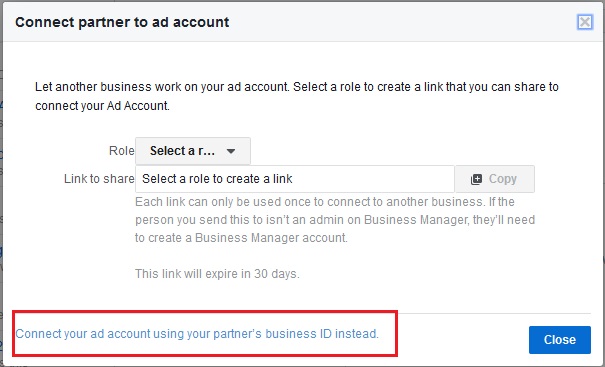
6. Choose Admin as the role to give your partner (this is extremely important! please be sure to choose “Ad account admin” and not one of the other roles or our work will be inhibited)
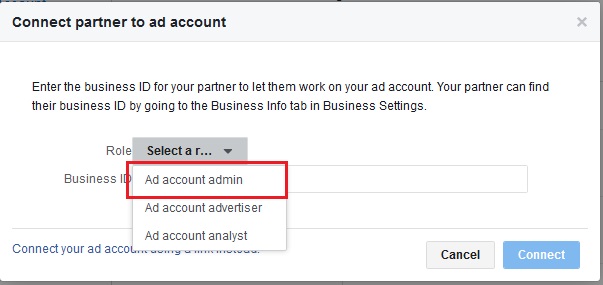
7. After a role has been chosen, type in the ID and click “Connect”.
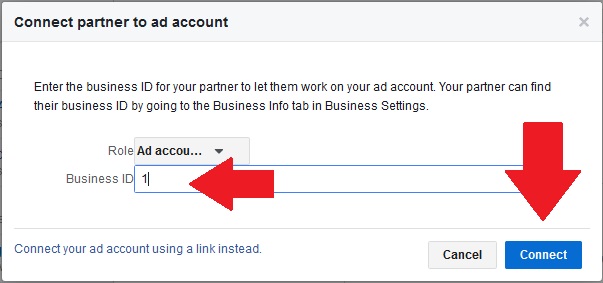
8. Click Done to finish set up. We should receive an email or notification that are are now able to access your account, but just to be sure, please drop us a note as well.
Option 2: Using a link
1. Login to your Facebook Business Manager.
2. Click “Business Settings” on the upper right side of the page.
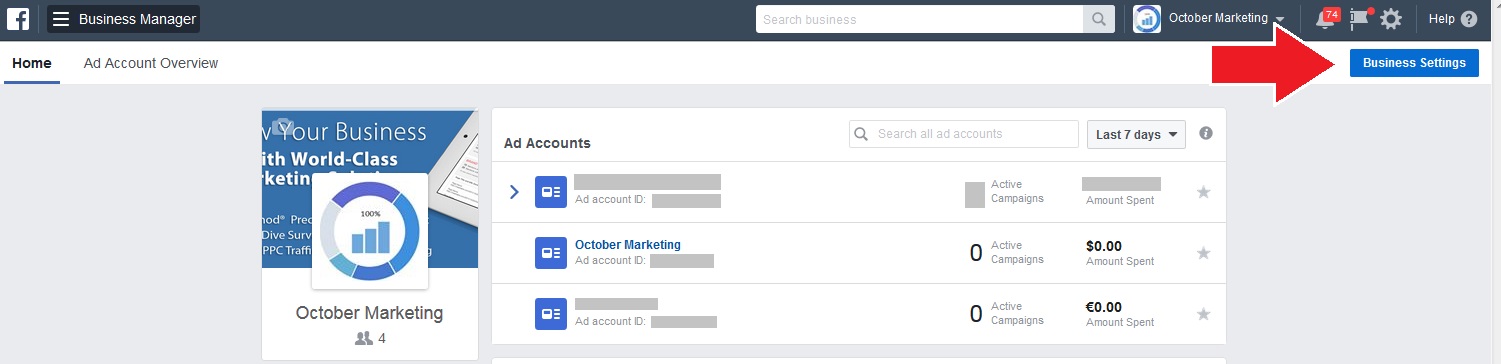
3. On the left sidebar navigation, click “Ad Accounts”.
4. Choose an Ad Account then click “Assign Partner”. Make sure to click on the Ad Account that you are giving permission to before you can click on “Assign Partner”.
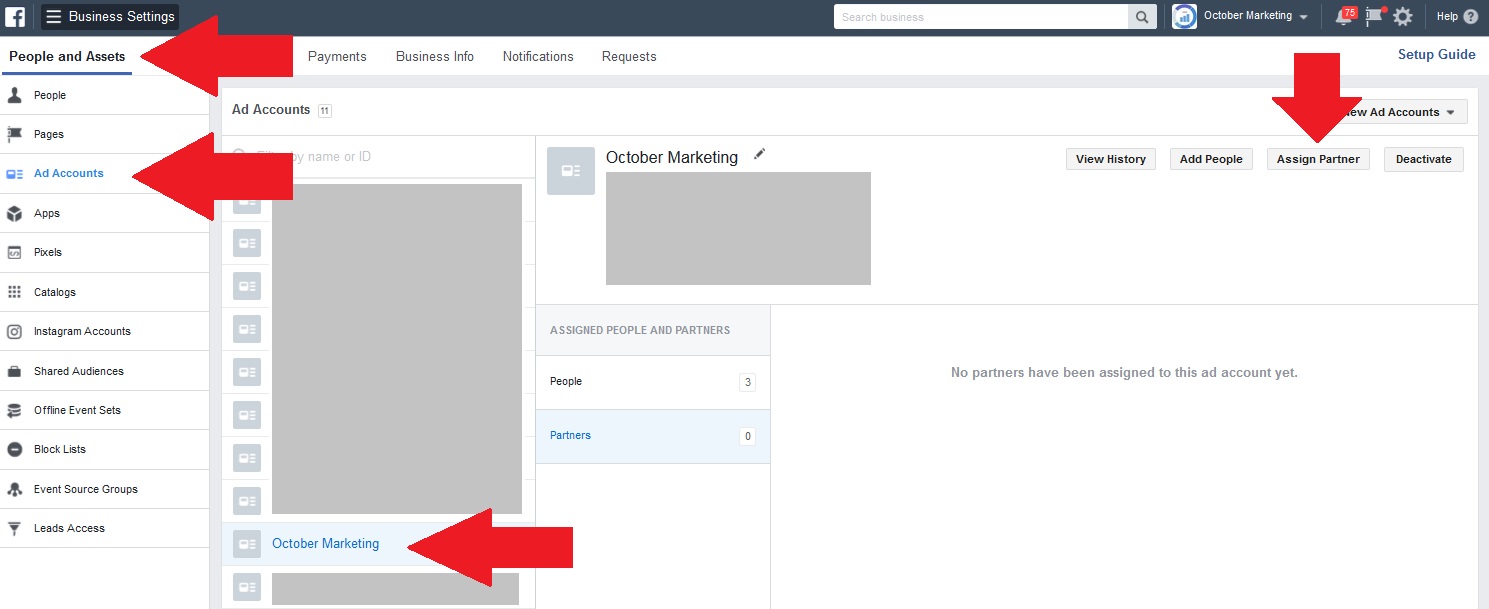
5. Under the Connect partner to ad account dialogue box, click on the Select a role dropdown menu and click “Ad account admin”.
6. The “Link to share” box will be populated. Click “Copy” on the side of the link to copy it.
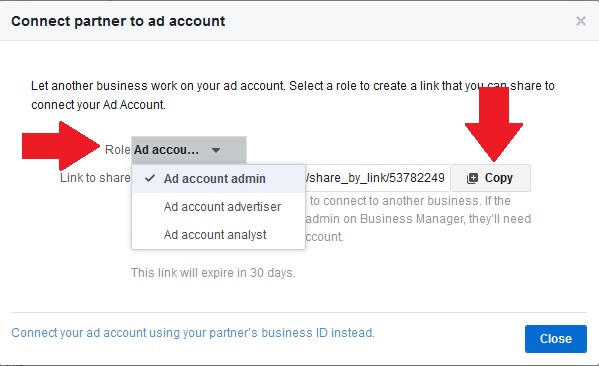
7. Send this link to us.
8. Click “Close” and you are done.
9. Once you’ve done all the above, we will need to connect with you and you will also need to assign us admin-role access to BOTH your Page(s) and the Ad Account(s). This step is frequently missed so please be certain to do this step.