1. Login to your Adwords account.
2. Look for your 10 digit Customer ID (CID) Number. This can be found in the upper right hand corner of your AdWords dashboard under your company/account name and looks like a telephone number.
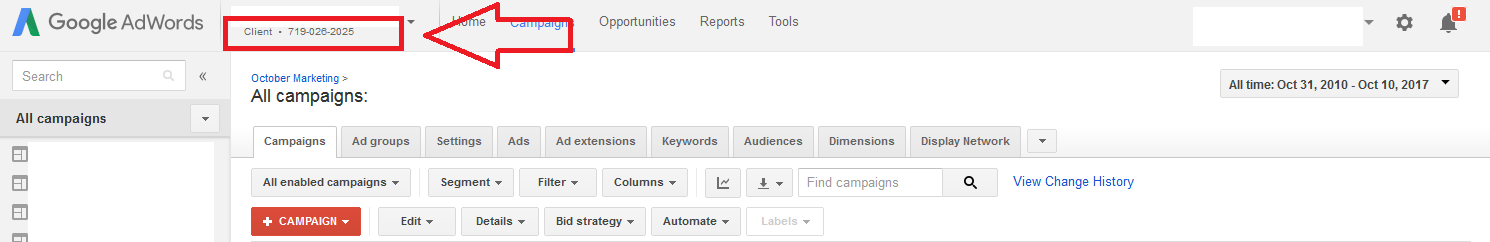
3. Provide your Customer ID (CID) Number to your Client Manager.
4. Once it has been provided, your Client Manager will send you an invitation and you should get an email notification with this request.
5. This email will take you to your Adwords dashboard. From the Adwords dashboard, click the Settings cog wheel in the upper right-hand corner.
6. On the drop down menu, select Account Settings.
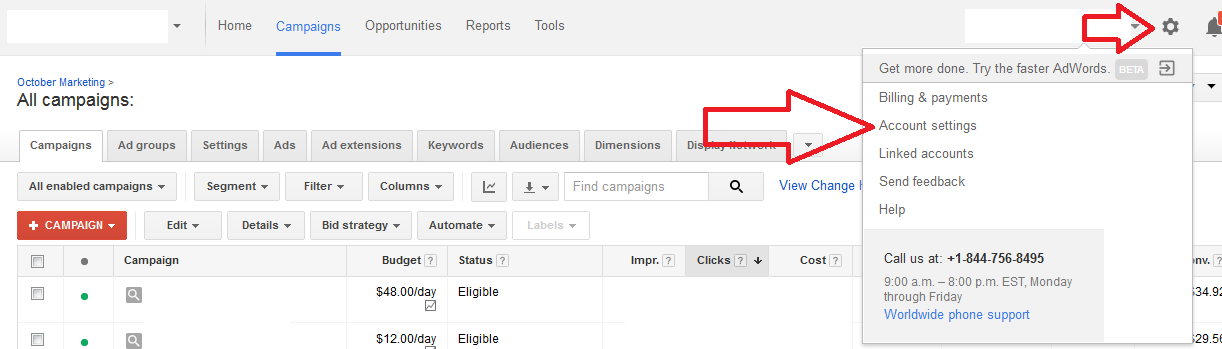
7. Go to the left sidebar menu and select Account Access.
8. Under the Client Managers, you should see that there is a pending request awaiting your approval.
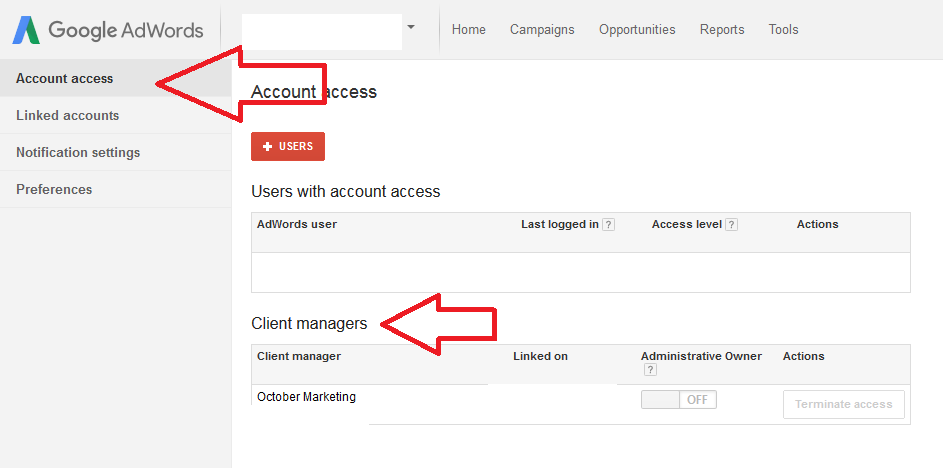
9. Click on Accept Request and that’s it. You’re good to go.