Let us know if you have any trouble with this and we’ll be happy to help.
These instructions are the correct ones if you created your Page and Ad Account using your personal Facebook Account. If you are already using Facebook’s Business manager instead, please click here for the right instructions.
1. Login to your Facebook account and go to your “Page”. (You can find all the pages you manage in the little down-arrow menu at far right side of the Facebook navigation bar.)
2. Go to the address bar and copy the URL of your Facebook page. You will need to send this to us.
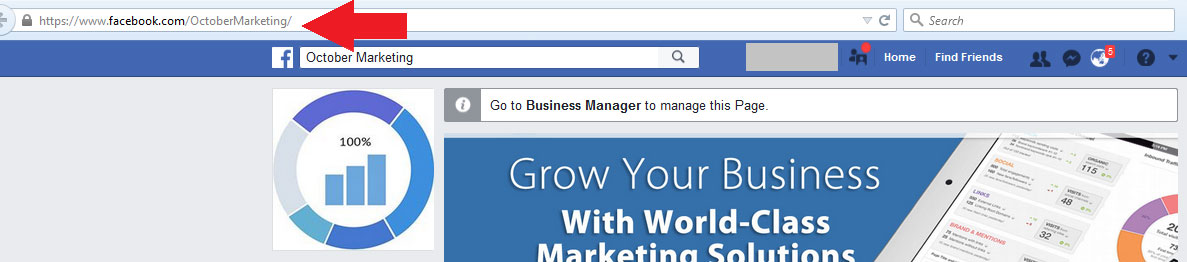
3. To find your Facebook Ad Account ID, click on the small drop down on the upper right hand corner of your Facebook. Then, click on Manage Ads.
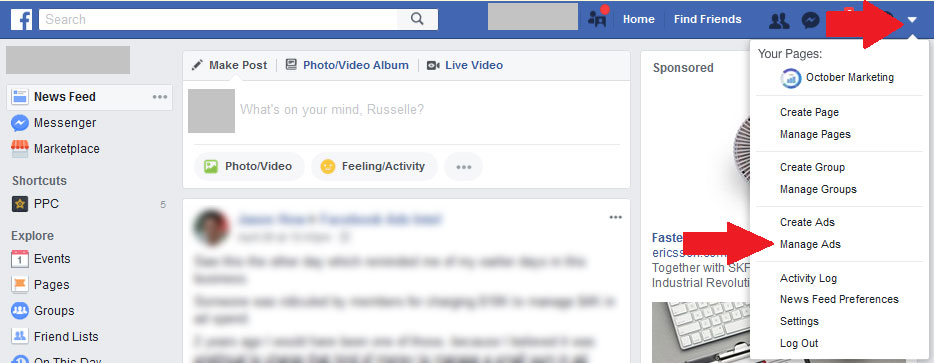
4. You will be redirected to another page. Copy the number from the ID column, and provide it to us… together with the URL of your page.
Note: If you see more than one ad Account listed on this page, please send us the ID for the one you want to use for running your ads.
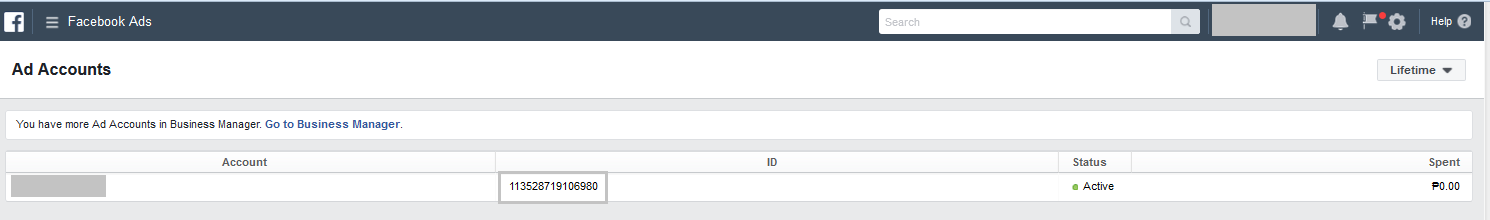
5. We will send you a connection request and you will be see that request via the Facebook notifications.
6. Accept the request, then you are done and we can get started!