Please note of the following before proceeding with the steps below:
- Check if you have a Brand Account
- Only the owner of a Brand Account can grant people access to a Youtube channel
1. Go to Youtube.com and sign in as the owner of the Brand Account.
2. Click on the account icon in the top right. Click on Switch Account and choose the channel you want to manage.
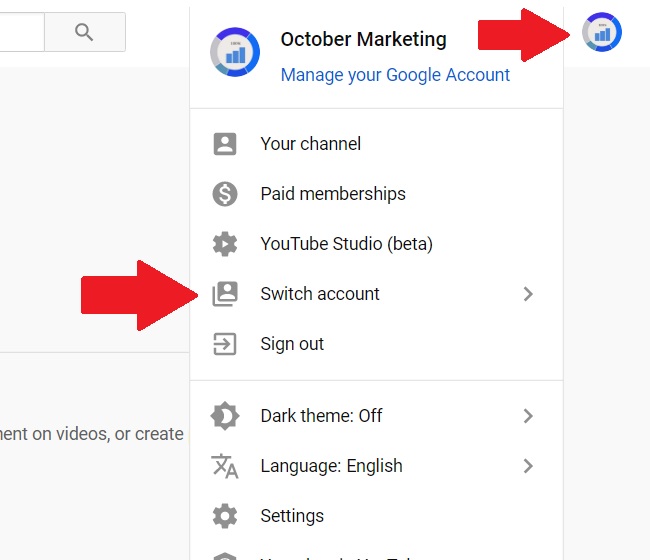
3. After clicking on the account, you will be redirected to the Account’s settings page. Under Your Youtube channel>Channel managers, click on Add or remove manager(s). You will be redirected to the Brand Account details page.
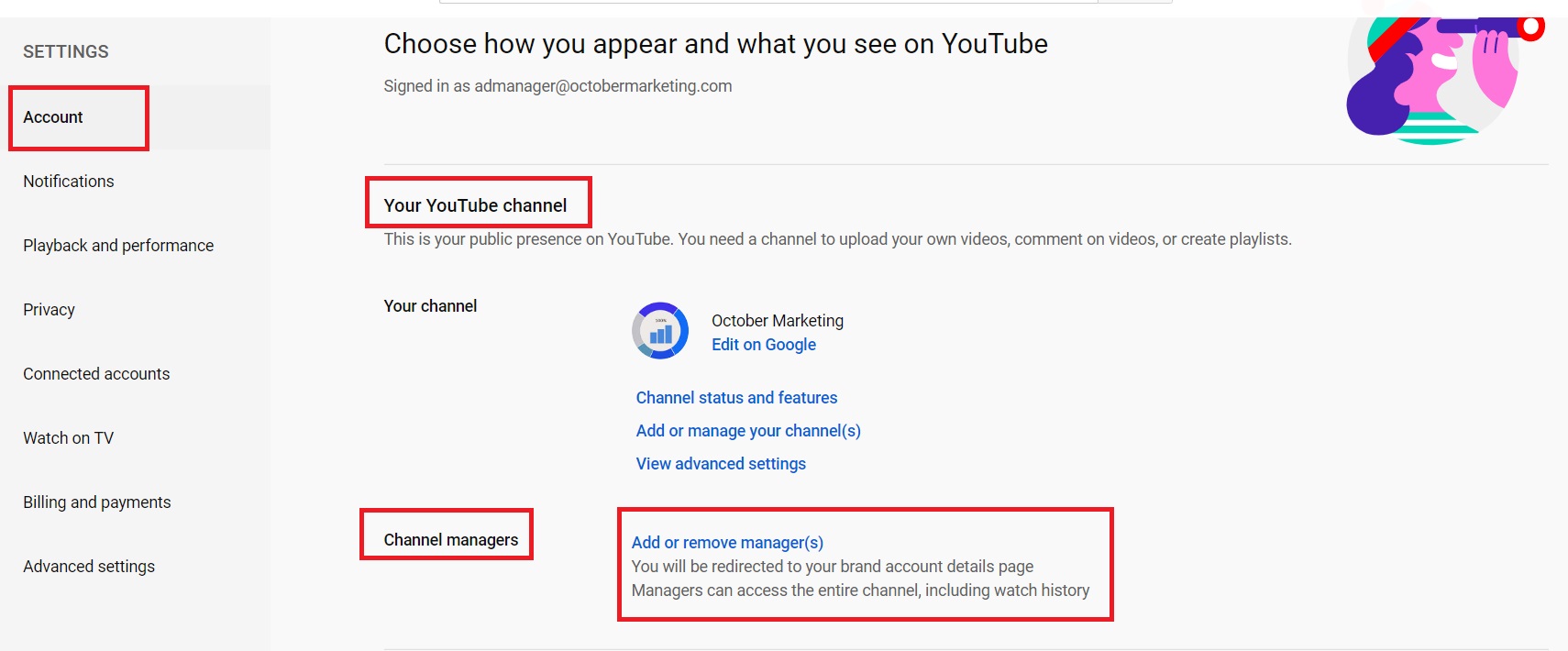
4. Click Manage permissions. You’ll see a list of people who can manage the account.
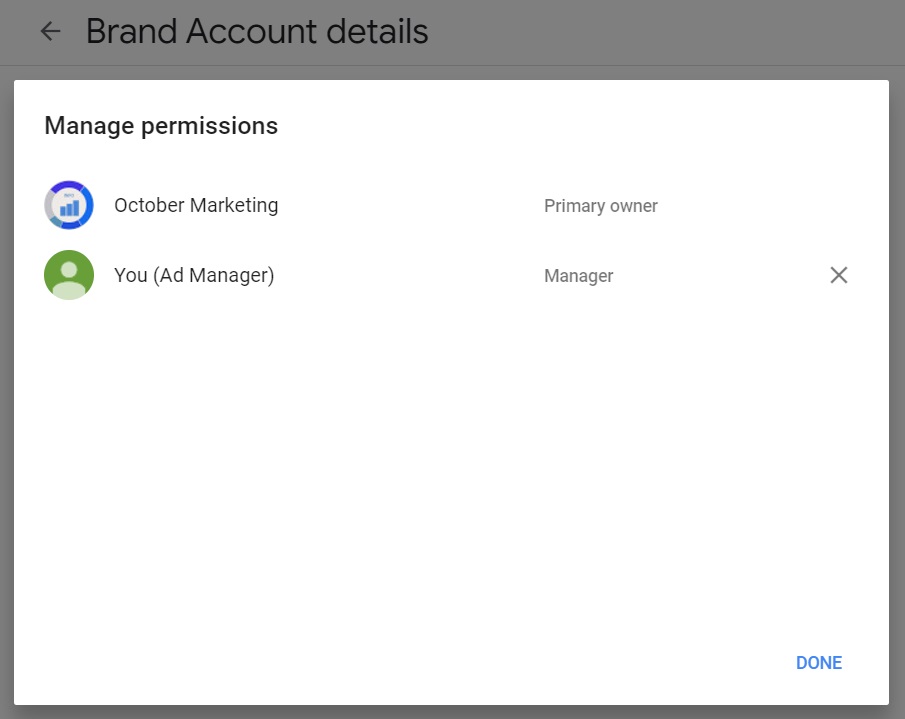
5. To invite new people, click on Invite new users and enter their email addresses.
6. Select Invite and then Done.
